Overview
Create Developer Account
Sign up and configure your iLovePDF Developer account.
Get API Key
Generate your iLovePDF API key.
Connect to Create
Add your credentials to Create’s secrets.
Account Setup
1
Create an iLovePDF Developer Account
Go to iLovePDF Developer Portal.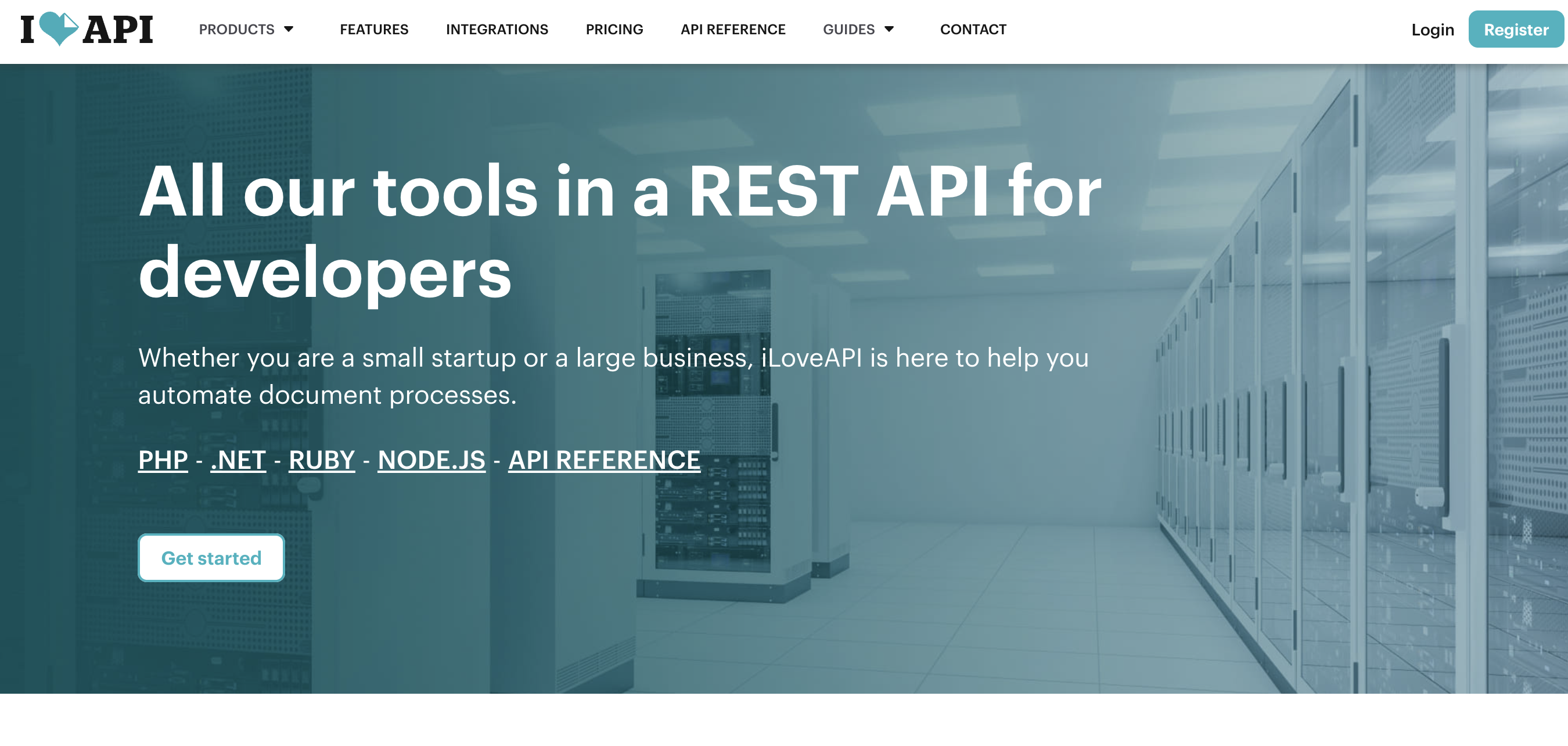
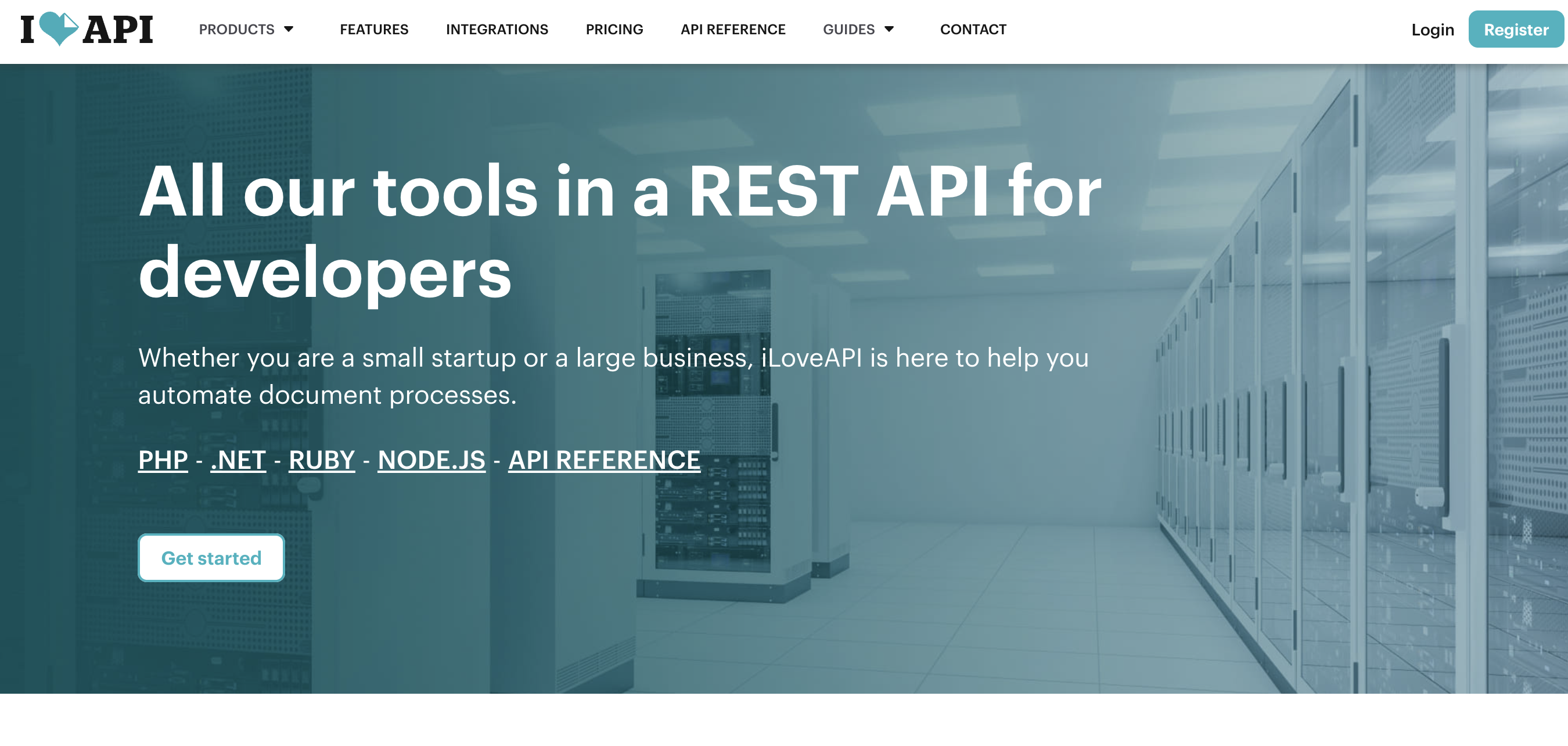
2
Sign In
Click “Register” to create a new account.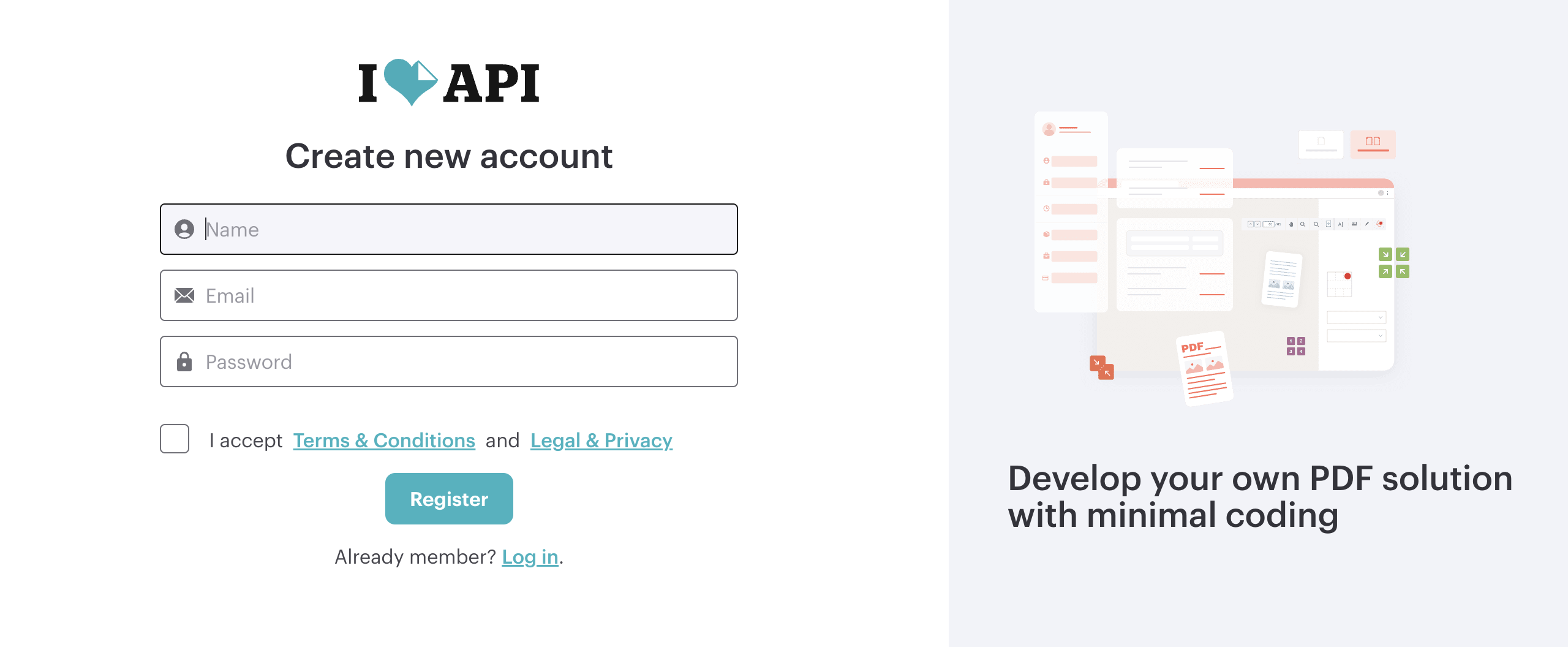
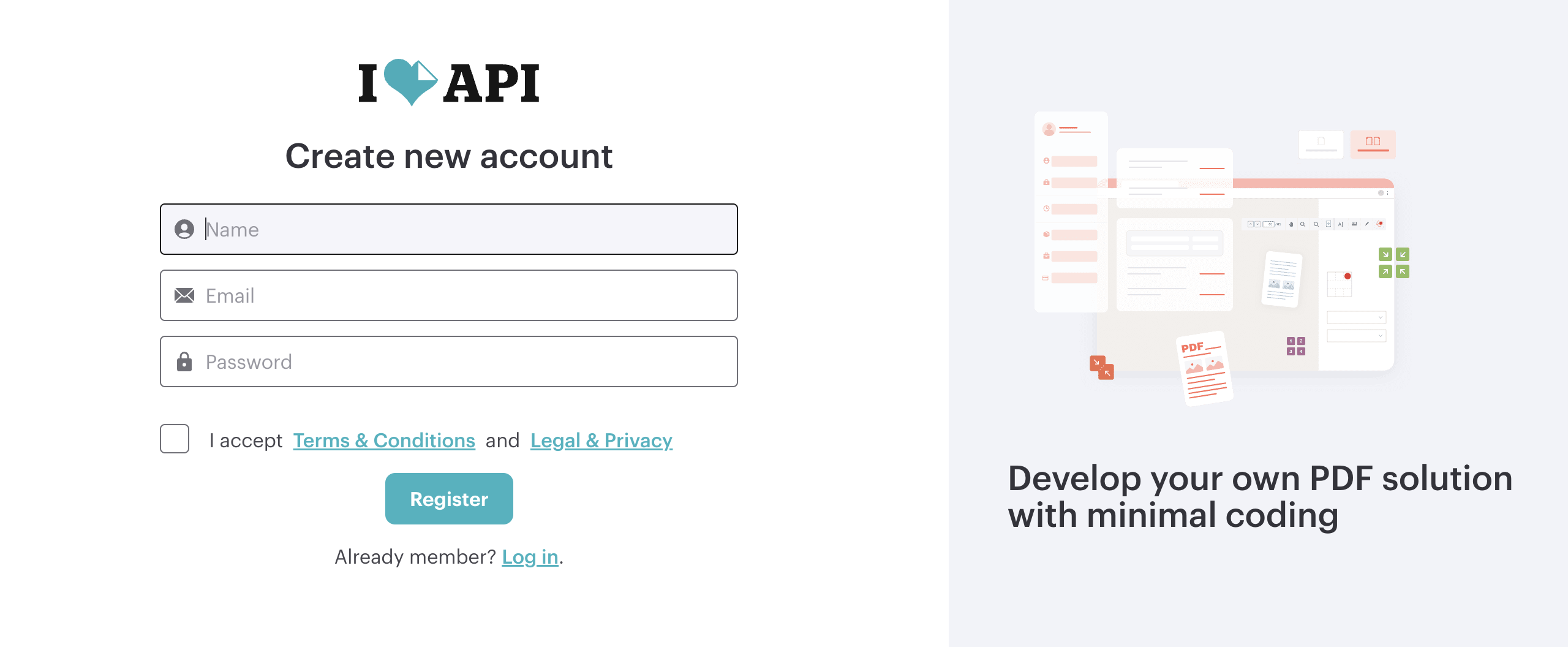
Generate API Key
1
Get Your API Key
- In your application settings, find and copy your API key.
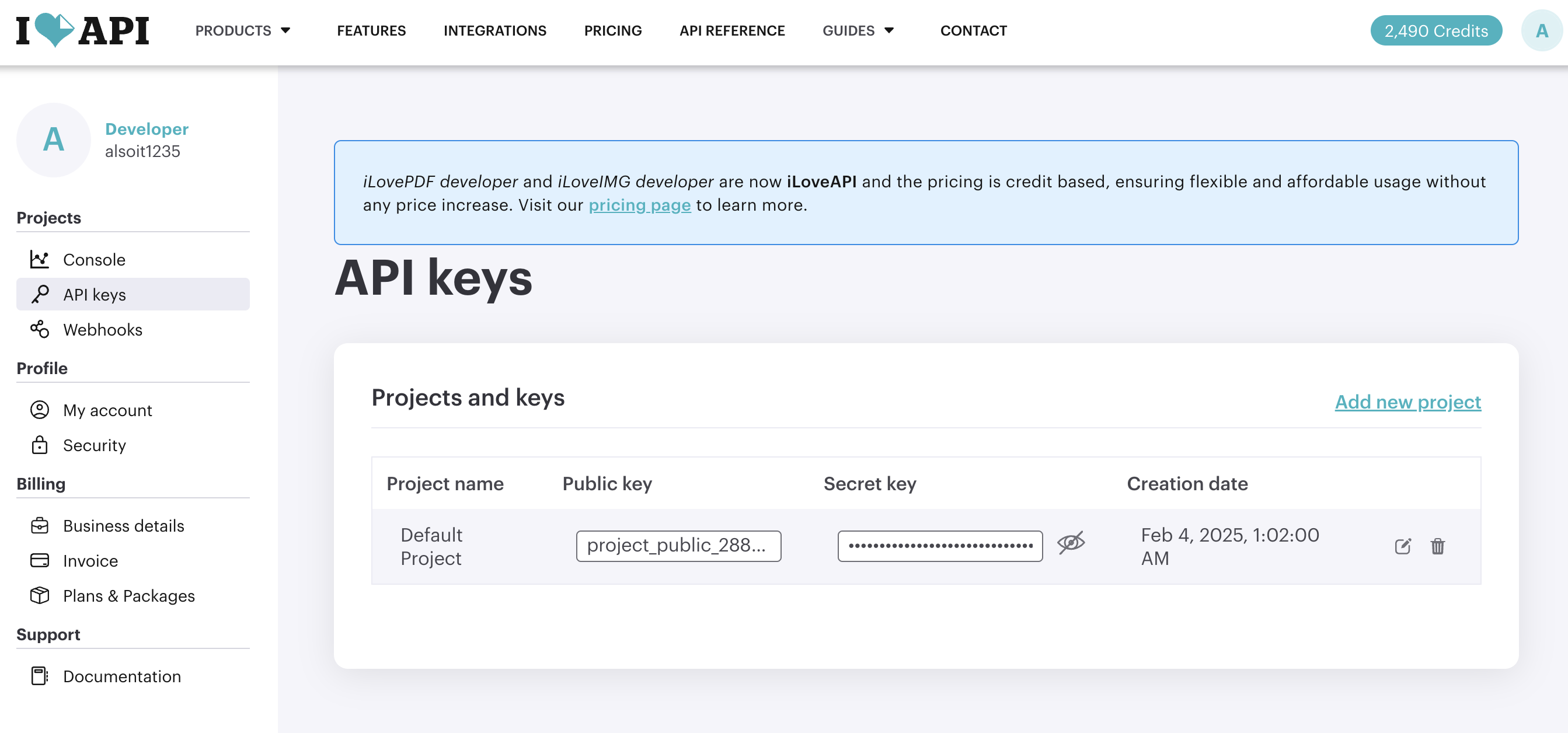
Add to Create Project
1
Add the Integration
- In your Create project, type
/in chat. - Select “iLovePDF” from the menu.
2
Add Your Credentials
- Paste your API key into “ILOVEPDF_API_KEY”.
3
Start Building
Use prompts to implement iLovePDF features:
Convert this webpage to PDF files using /iLovePDFCreate a PDF document with /iLovePDFI want this webpage to PDF using /iLovePDF
iLovePDF integration complete! Use
/iLovePDF in chat to access PDF manipulation capabilities.